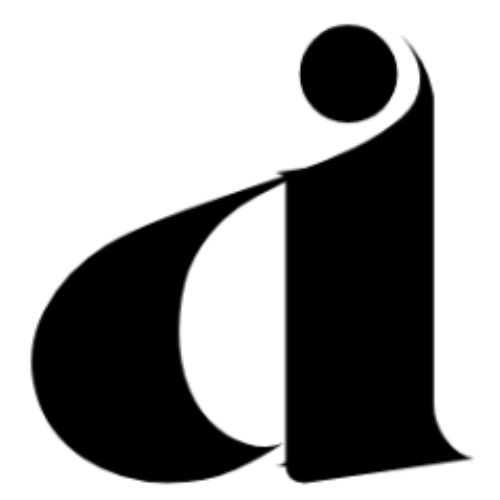How to Create a Lofi Music Channel on YouTube Using AI
Ah, 2024.
A year of technological wonders, where AI takes over human jobs, reshaping industries and revolutionizing music.
During this transformative era, I had a delightful encounter with the world of lo-fi music.
The first time I heard lofi music was when my nephew played it while we played a card game. I researched lofi music and understood this is all the rage, especially among students. I fell in love with lofi for its calming and relaxing beats.
Lofi music has become increasingly popular on YouTube in recent years, with millions of listeners tuning in.
I tried to create an original lofi music, but it was time-consuming. That is when I found that I could create music using artificial intelligence (AI) music creation tools! I immediately started my own lofi music channel on an experimental basis.
Believe me, creating music and starting a YouTube channel is easier than you think. In this blog post, we’ll explore the benefits of using AI for music creation, go through some paid and free tools to create music. Finally, I will provide a step-by-step guide to start your own AI-powered lofi music channel.
The Traditional Way vs. AI:
Traditional music creation involves investing a lot of time and resources into composing and producing music. On the other hand, AI can create music in seconds, freeing up time for creators to focus on other aspects of their channel.
Benefits of Using AI for Music Creation:
Using AI for creating lofi music channels on YouTube has several benefits, including saving time and resources, generating unique and original beats, and allowing creators to own the copyright. In addition, paid AI software tools like AIVA, Mubert, and Beatoven provide royalty-free high-quality beats.
Example of AI-Powered Lofi Music Channel:
Several successful lofi music channels on YouTube use AI to create their beats. Check my AI Powered lofi music channel on YouTube Barefoot Lofi Music.
AI music creation tools:
Beatoven.ai (Web):
Effortless Music Generation with AI Beatoven offers a hassle-free experience for creating music using AI. Simply sign up and compose your unique songs by providing a track title, length (up to 15 minutes), and desired tempo (slow, medium, or fast).
You can explore various genres or regional sounds and select the perfect emotion to evoke. Then, hover over each card to get a glimpse of the music style you can expect. After a few minutes, Beatoven’s AI will craft a brand new track tailored to your preferences using its existing samples.
Once inside the intuitive main timeline editor, you can play the AI-generated song and make further adjustments:
- Customize the composition by enabling or disabling instruments on the track at your will.
- Break the song into sections and experiment with different moods to create distinct vibes.
- Explore various track options for each section and mix and match them seamlessly.
- Periodically re-compose the track using Beatoven AI to maintain coherence.
When you’re satisfied with the final result, download it for free and use it anywhere. It’s important to give proper attribution to Beatoven, as they retain the copyrights. However, you are welcome to utilize the music in commercial projects.
The free tier allows up to 15 minutes of monthly downloads. By upgrading to the paid tier, you gain access to 60 minutes of download time and the ability to collaborate with another user. You may opt for premium if you do not want to give attribution services.
Aiva offers various features that make music creation accessible and enjoyable. Let’s explore these features in a simplified manner:
Generation Profile:
With Aiva, you can create your own original compositions, known as generations, from scratch. You have the freedom to customize your songs by selecting the time signature, key signature, tempo range, emotion, duration, types of instruments, and harmonic repetition.
Preset Styles:
Aiva offers a range of preset styles to choose from, including jazz, orchestral, pop, alternative, heavy rock, and trap. Users simply select the desired emotion, duration, and number of compositions, and the AI creates the song accordingly.
Aiva offers a free subscription, with three free downloads per month, with a maximum duration of three minutes.
For 15 euros per month, you get 15 free downloads, with a maximum duration of five minutes. You don’t have to credit Aiva, but the copyright still belongs to them. You can monetize the songs on TikTok, and YouTube.
If you want to own the copyright, then you can go for the premium plan, where you own the copyright. This is for 49 euros; you can download 300 songs per month without crediting Aiva.
Mubert offers four types of output: tracks, loops, mixes, and jingles. Tracks have a beginning and an end, while loops can play seamlessly on repeat.
Jingles are short tracks ideal for brief content, and mixes consist of multiple tracks blending harmoniously.
You can customize your tracks from various categories like genre, mood, and activity.
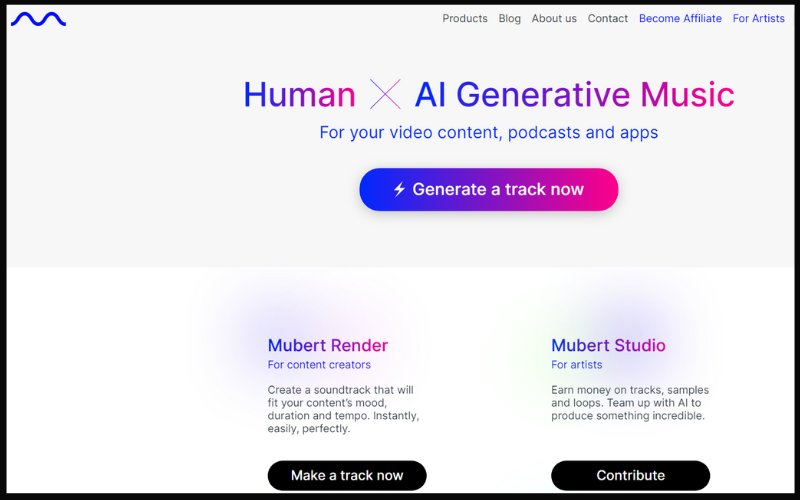
Mubert also provides a “Search by reference” feature, where you can input a YouTube video link to generate music with a similar style.
While the results may vary, this feature offers a starting point for creating tracks with similar qualities to the referenced video.
Pricing Plans offered by Mubert:
- Free Ambassador Plan: You can generate 30 minutes of music daily for personal projects. This plan includes up to 25 tracks per month.
- Creator Plan ($14/month): You can download up to 500 tracks per month and export .wav files.
- Pro Plan ($39/month): This plan suits freelancers or employees requiring frequent music generation. It removes daily limits and permits the use of tracks for commercial projects.
- Business Plan ($199/month): Designed for agencies and companies, this plan enables Mubert tracks in TV, radio, film, and client projects.
With these plan options, You can select the one that best aligns with your usage requirements and enjoy the benefits of Mubert’s music generation services.
To create your first track on Mubert, follow these simple steps:
- Choose the type of output you want Mubert to generate.
- Select a category that aligns with your desired music style, such as genres like lofi, jazz, or rock.
- Specify a specific genre, mood, or activity for the track.
- Set the duration of the output.
- Click on “Generate Track” and wait a few seconds for Mubert to create your custom track.
- Hit the Play button to listen to the track in your browser.
- You can download the track, delete it, or generate a similar song based on the current track.
By following these steps, you’ll be on your way to creating your first Mubert track and exploring the possibilities of their music generation platform.
How to Start Your Own AI-Powered Lofi Music Channel:
Starting your own AI-powered lofi music channel is easy. All you need is an AI music creation tool, a YouTube channel, and some creativity. Here are some basic steps to follow:
Choose an AI music creation tool (Amper Music, AIVA, Jukedeck).
- Create an account and choose a beat.
- Customize the beat to your liking.
- Export the beat to your preferred video editing software. I use
Premier pro. Add the music and add a good image to the editing software. I use creative fabrica for images and canva to customize the image to youtube channel and thumbnail.
Now, there are two ways you to create a youtube video.
- Add a static image from Creative Fabrica or Canva. Please use copywrite-free images.
- You may add an overlay video on the image. You can get the overlay video on Canva, if you have a pro account, or download it from other sites like Vecteezy. You may want to provide attribution if you are using it for free.
Upload the image/video on the video editing software.
At this point you have three options:
- Combine various beats and create a playlist
- Play one beat in a loop for an hour
- Play one beat (3-5 minutes)
This will depend upon your audience. If your target audience is students or working professionals, they prefer lofi music for 1-2 hours. The students love to play lofi music in the background when they study. Working professionals love to play it when they work or rest. Even various cafes play lofi music in a loop.
Another benefit of creating hour-long videos is to get more watch hours.
1. Upload the beat to your YouTube channel.
2. Keep uploading new beats and engaging with your audience.
Write a keyword-rich video description; you can use services like vidiq to do your research. Or use chatGPT to generate video descriptions.
The key to a successful YouTube channel is consistency.
Disclaimer:
The links in this post may contain affiliate links, which means I may earn a commission if you click through and make a purchase without any extra cost. However, I only recommend tools and products that I genuinely believe will be useful to our readers.
Using AI for music creation has revolutionized the way creators produce and distribute their music. But, you need to keep in mind that creating compositions from AI-generated music is still debatable especially when it comes to copyrights. I would suggest that instead of focusing on monetizing the YouTube channel, you may focus on adding affiliate links to your channel. Let me know your thoughts.
Here are a few more blogs about AI music for your reference:
Mubert – Is It the Best AI Music Generator in 2024?
Top 9 Free Text to Music AI Tools 2024
Loudly Review 2024 – Everything You Have To Know