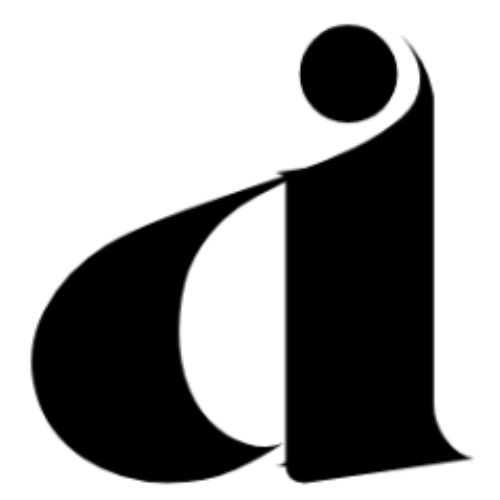In today’s digital world, compelling copywriting is crucial for individuals and businesses who wish to engage their audience effectively. Copy.ai can help you write persuasive and engaging content every time.
Copy.ai is the master in copywriting. With 40+ templates to choose from and powered by OpenAI, you can generate any kind of content in minutes.
This post contains affiliate links. Clicking on them won’t cost you anything extra, but we may earn a commission. Thank you for your support! If you upgrade to copy.ai’s paid plan within 4 days of creating your free account using our special link, you’ll get a fantastic 40% off for the entire first year.
I. Definition and Overview of Copy.ai
Copy.ai is an AI-powered copywriting tool that can create high-quality content in minutes.
It uses artificial intelligence to understand your goals and generate content tailored to your specific audience.

You can choose from a variety of templates and tools to generate content, such as blog posts, social media, landing pages, and social media ads.
In the following sections, we will talk about Copy.ai’s features, limitations, and the potential it holds for transforming the way we approach copywriting in the digital age.
So. let’s get started.
II Getting Started with Copy.ai
Step 1: Go to copy.ai and create a free account if you do not have an account already.
You can either Click on Get Started, Sign up with Google, or sign up with email.
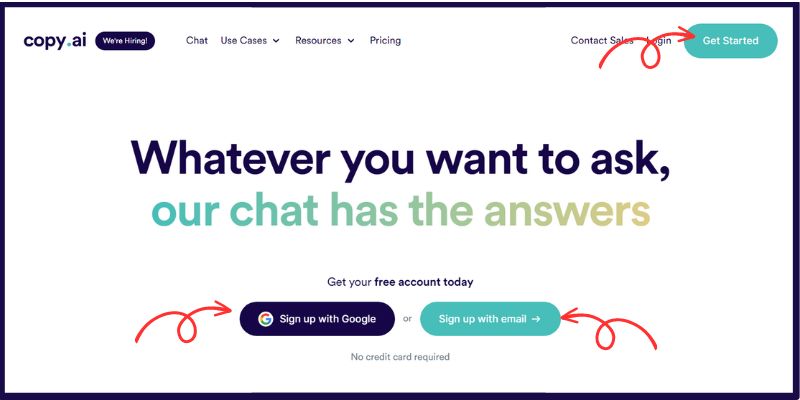
You will be taken to the dashboard.
On the left, you will see a few options to select from. Let us go through them one by one.
Option 1: Chat
You can use this option to interact with the live AI assistant.
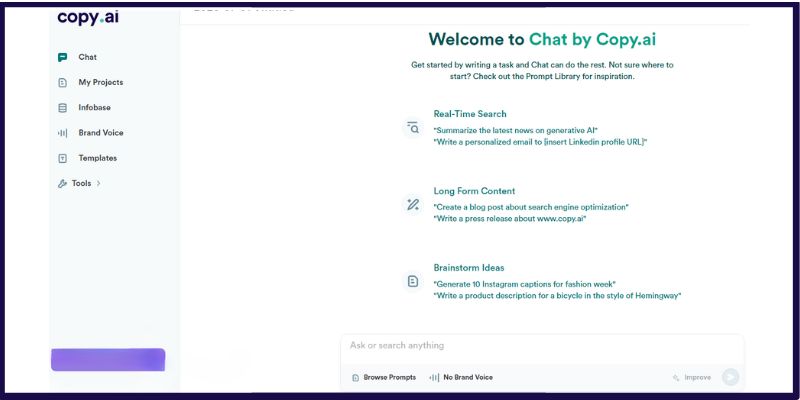
If you are good at prompting, you provide the prompt to start generating content. If you are unsure what to write, you can check the ‘browse prompts’, which will take you to a library of prompts.
Option 2: Projects
Once you start working, your projects will be saved here.
To create a new project:
1. Click on ‘New Project’
2. By default, the project would be saved in the format: “yyyy-mm-dd untitled #”. You may rename the project name by clicking on the name.
Option 3: Copy.ai Infobase: Replacing Time-Consuming Research
Infobase in Copy.ai is a feature that acts as a knowledge base. In Infobase, you can add and organize contextual information, such as brand guidelines, value propositions, positioning documents, etc.
You can generate tailored content using Infobase, which ensures you create content that aligns with your brand’s voice and messaging.
After adding the information, you can access it using “#” symbol when writing prompts in Copy.ai’s Chat or Workflows.
Moreover, Infobase ensures the privacy and security of your confidential company data. It provides a dedicated space within Copy.ai where you can store sensitive information keeping private details secure.
Here is how you can get started with Infobase:
Step 1: Click on Add Info
Name: Add the title to the information. Eg: features, brand guidelines, etc.
Info: Here, you can either type the information or upload a file.
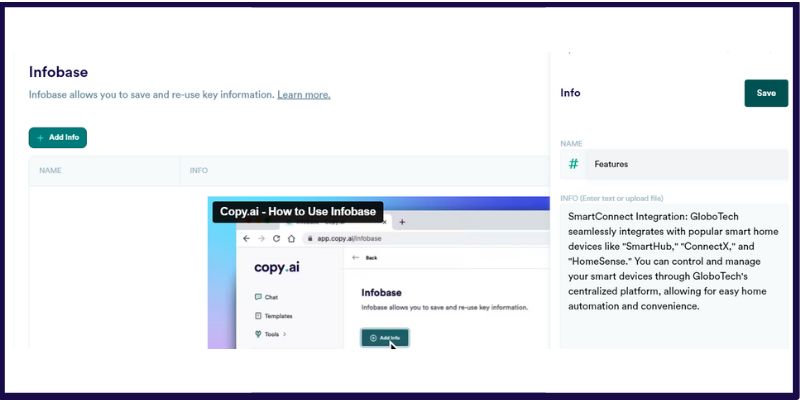
Some examples of information you can include are:
- Company name
- Company website
- Company description
- Value proposition
- Brand guidelines
- Positioning documents
- Target audience breakdown
- Core features and their use cases
You can enter up to 2,000 characters per item.
Step 4: Utilizing Infobase in Prompts
Once you have added information in the Infobase, you can start with Copy.ai’s Chat or Workflows.
To reference Infobase in your prompts, use the “#” symbol when writing your prompt. This will bring up a list of information from Infobase.
You can then select the details you want Copy.ai to add to the content.
For example, to generate content for a new feature launch, you can use a prompt like: “Introducing our latest feature, #[Feature Name]. It revolutionizes [describe benefits].”
By referencing the relevant information from Infobase, Copy.ai will be able to generate content that aligns with your company’s messaging and context.
You may regularly update and expand your Infobase. This will ensure Copy.ai has the most up-to-date and relevant context to generate high-quality content.
B. Brand Voice: Consistency in Tone and Messaging
Brand voice refers to the unique tone and messaging a brand conveys to its target audience across various platforms, such as emails, social media, websites, advertisements, and more.
With this feature, you can maintain consistency across all channels by creating a set of guidelines and parameters. That ensures a consistent tone, messaging, and personality.
To access the Brand Voice feature in Copy.ai, follow these steps:
Step 1: On the dashboard’s left side, click “Brand Voice”.
Step 2: Defining Your Brand Voice
You can write or paste content that reflects your brand’s personality, values, and desired tone of voice. This can include slogans, taglines, mission statements, or other text.
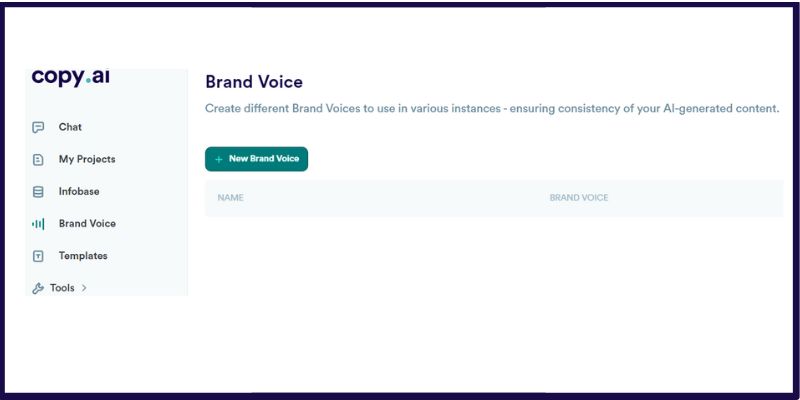
Step 3: Save and Apply Your Brand Voice
After entering the relevant content representing your brand voice, click the “Analyze brand voice” button. Copy.ai will analyze the text you provided and generate a unique AI model that aligns with your brand voice.
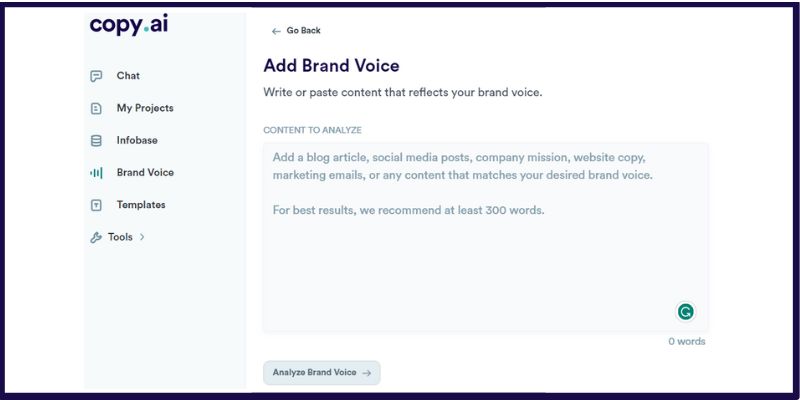
Step 4: Utilizing Your Brand Voice
Once you have saved your brand voice, you can utilize it in various Copy.ai features like Chat, Headlines, Blog Ideas, and more. By leveraging your defined brand voice, you can ensure that all the generated content stays consistent with your brand’s messaging and tone.
You can use the brand voice feature to establish a strong brand identity and make an impression on your audience in Copy.ai. You can thus have higher engagement and conversion rates.
Option 4: Templates: Customizable Copywriting Solutions
You can use various customizable templates from Copy.ai to streamline your copywriting process and optimize efficiency. Here is a list of templates:
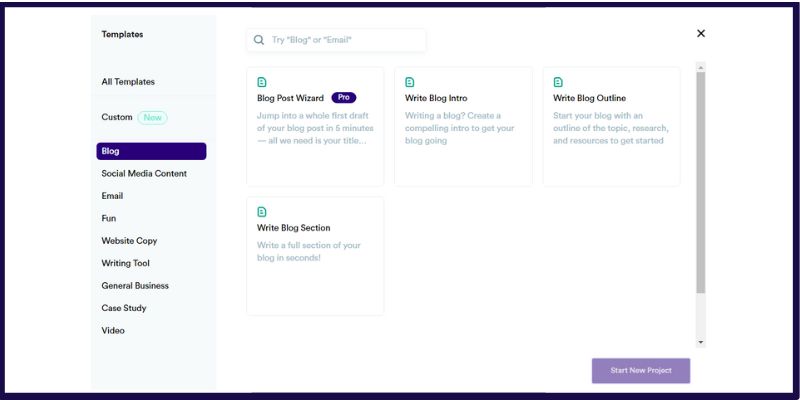
Blog post templates:
- Blog Post Wizard: This template generates a complete first draft of your blog post, including the title, introduction, body, and conclusion.
- Write Blog Intro: This template generates a compelling introduction for your blog post.
- Write Blog Outline: This template generates an outline of your blog post, including the main points you want to cover.
- Write Blog Section: This template generates a full section of your blog post on a specific topic.
Social Media Templates
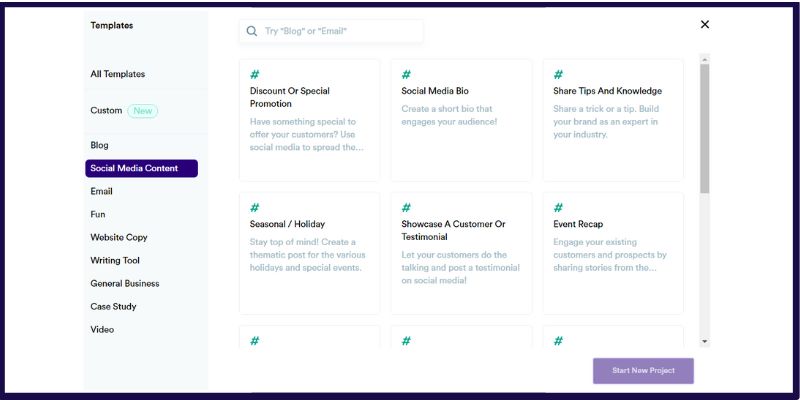
Copy.ai’s social media templates can help you create engaging social media posts to reach your target audience. Provide the platform you want to post on, the type of post you wish to create, and your target audience, and Copy.ai will generate a social media post for you.
Some of the social media templates available in Copy.ai include:
- Social Media Bio: This template generates a social media bio to help you introduce yourself and your business to your followers.
- Share Tips And Knowledge: This template generates a social media post that shares a tip or piece of knowledge that your followers will find valuable.
- Seasonal / Holiday: This template generates a social media post celebrating a particular holiday or season.
- Showcase A Customer Or Testimonial: This template generates a social media post that showcases a happy customer or testimonial.
Email Templates
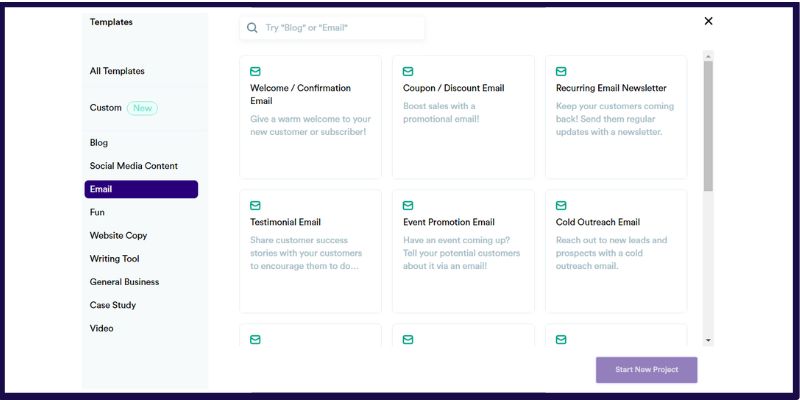
Copy.ai’s email templates can help you create effective emails for various purposes, such as welcome emails, promotional emails, and newsletters. Provide the recipient’s name, email address, and the purpose of your email, and Copy.ai will generate a personalized email for you.
Some of the email templates available in Copy.ai include:
- Welcome / Confirmation Email: This template generates a welcome email for new customers or subscribers.
- Coupon / Discount Email: This template generates a coupon or discount email you can send to your customers.
- Recurring Email Newsletter: This template generates a recurring email newsletter you can send to your subscribers.
- Testimonial Email: This template generates a testimonial email that you can send to your customers.
Other Templates
In addition to the blog post and email templates, Copy.ai also offers a variety of other templates, such as:
- Case Study Overview: This template generates an overview of a case study that you can use to showcase the benefits of your product or service.
- Intro To A Video Script: This template introduces a video script you can use to promote your product or service.
- Youtube Video Description: This template generates a description for a Youtube video. You can use this to rank your video higher in search results.
- Youtube Channel Description: This template generates a description for your Youtube channel that will help you introduce your channel to potential viewers.
III. Pricing
If you decide to upgrade to the paid plan for Copy.ai within 4 days of creating your free with our link, you will get a 40% off for the first year.
- Free plan: This plan is free to use and gives you access to 2,000 words per month. You can use this plan for personal use or for small businesses. It includes the following features:
- Chat by Copy.ai
- 90+ copywriting tools
- Unlimited projects
- Blog wizard tool
- 29+ languages
- Access to the newest features
- Starter plan: This plan costs $36/mo and gives you unlimited words and five user seats. It also includes the following features:
- Chat by Copy.ai
- Brand voice
- 90+ copywriting tools
- Unlimited projects
- Priority email support
- 29+ languages
- Blog wizard tool
- Access to the newest features
- Enterprise plan: This plan is designed for businesses that need more features and support. It costs $99/mo and includes the following features:
- API Access
- Custom brand voices
- Prebuilt workflows library
- Private company Infobase
- Dedicated support & training
- SOC 2 compliant
- SSO
IV. Understanding Copy.ai Features, pros, and cons
A. What sets Copy.ai apart from traditional copywriting methods?
Copy.ai uses advanced AI technology to distinguish itself from traditional copywriting methods.
Traditional copywriting typically involves manual brainstorming, research, and writing, which can be time-consuming. Copy.ai uses machine learning algorithms to analyze vast amounts of data and effortlessly generate high-quality content.
Thus, using copy.ai can save time and effort, providing unique insights, suggestions, and fresh ideas that traditional methods may not deliver.
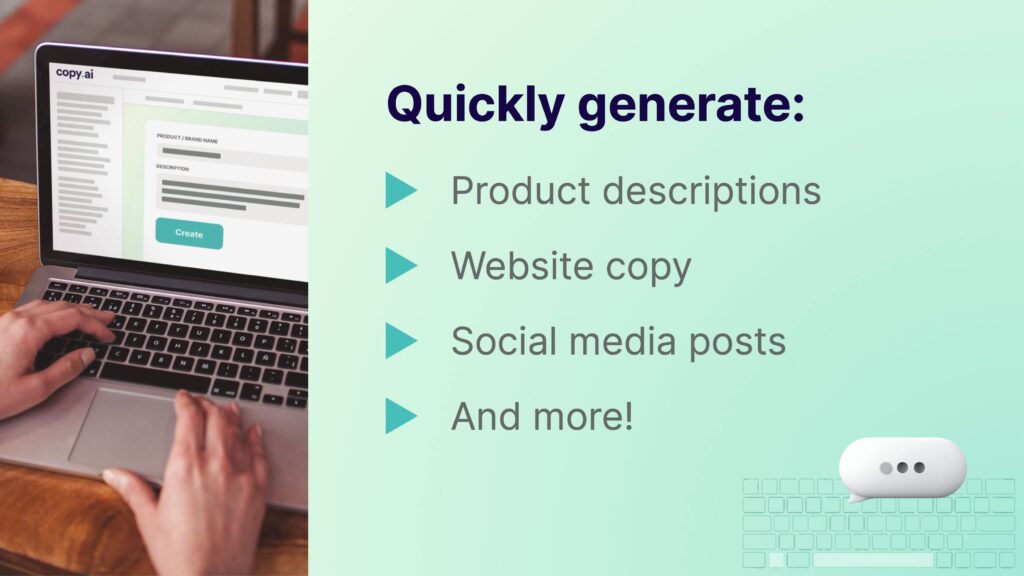
B. The Copy.ai app: Features
Some of the key features of Copy.ai include:
- Content generation: Copy.ai can generate various content types, including blog posts, articles, social media posts, emails, etc.
- Tone and style: Copy.ai can generate content in various tones and styles, from formal to informal, persuasive to creative.
- Language translation: Copy.ai can translate text into over 29+ different languages.
- Grammar and spelling: Copy.ai can check your grammar and spelling and suggest improvements to your writing.
- Plagiarism detection: Copy.ai can detect plagiarism.
- Paraphrasing: Copy.ai has free paraphrasing. You can easily rephrase your sentences.
- Personalization: Copy.ai can personalize your content by using your name, company name, and other relevant information.
C. Benefits
Copy.ai offers a number of benefits, including:
- Saves time: Copy.ai can help you create high-quality content in minutes, saving you a lot of time.
- Improves productivity: Copy.ai can help you to free up your time and improve your productivity to focus on other tasks.
- Boosts creativity: Copy.ai can help boost your creativity by providing new ideas and inspiration.
- Improves accuracy: Copy.ai can help you to improve the accuracy of your writing by checking for grammar and spelling errors.

- Increases engagement: Copy.ai can help you increase engagement by creating more interesting and engaging content for your audience.
- Improves SEO: Copy.ai can help you improve your SEO by creating optimized content for search engines.
- Free Trial: You can sign up for free without giving your credit card details. In fact, you can use it to generate 2,000 words per month.
D. Limitations and challenges of using Copy.ai for extensive writing projects:
Pricing: The paid plans start at $49 per month.
The AI writing quality can vary: Most of the time Copy.ai generates high-quality content. However, it can also generate unoriginal content depending on the prompts.
No Integration: Although Copy.ai provides a range of content, it has no integration options.
E. Can Copy.ai write a book?
Copy.ai can assist in generating long-form content, such as books.
You can use Copy.ai to overcome writer’s block and streamline writing by providing prompts, outlines, sections, and chapters.
However, human intervention and editing are necessary to ensure the final work aligns with the author’s vision and maintains a consistent voice.
F. Real-life examples of successful AI-generated content using Copy.ai:
Copy.ai has proven successful in generating various types of content in real-life examples. Copy.ai has helped businesses create engaging, well-structured, and SEO-friendly material, from blog posts and articles to social media content.
Marketing professionals have utilized Copy.ai to generate compelling product descriptions, catchy taglines, and persuasive advertising copy.
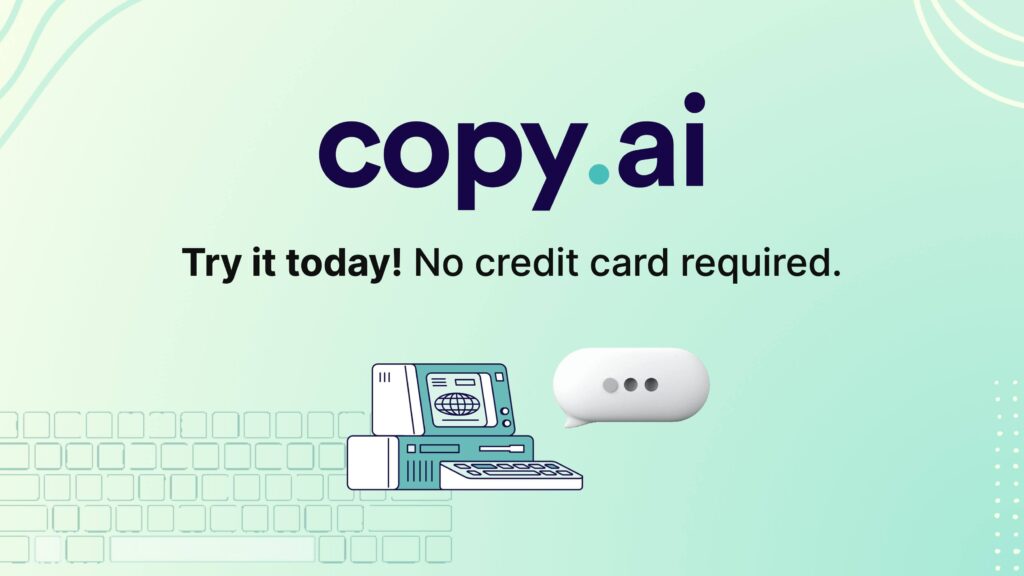
These examples highlight Copy.ai’s ability to save time and assist in content creation within the marketing and digital writing realms.
G. Comparing Copy.ai with other AI copywriters in the market:
Other tools like OpenAI’s GPT-3, Jasper, and Writesonic also offer a range of copywriting applications and cater to various content needs, such as advertisements, social media posts, and blog articles.
Before deciding which AI tool to use, try out the features using the free trial and see which one suits your needs the best.
You may read our review of Writesonic and Jasper
Final verdict on Copy.ai as an AI copywriting solution:
Copy.ai can be a precious tool for businesses and writers looking to streamline their content creation processes. This is the best AI writing tool if you want to focus on copywriting.
Its unique features and capabilities make it stand out among AI copywriting solutions.
However, like any AI-based tool, there are limitations to what Copy.ai can achieve, and human supervision is necessary to ensure the final content meets the desired standards. Therefore, Copy.ai can be an excellent AI copywriting solution when used with human creativity and expertise.