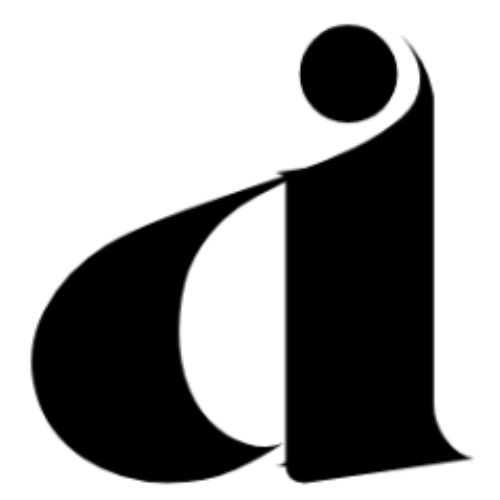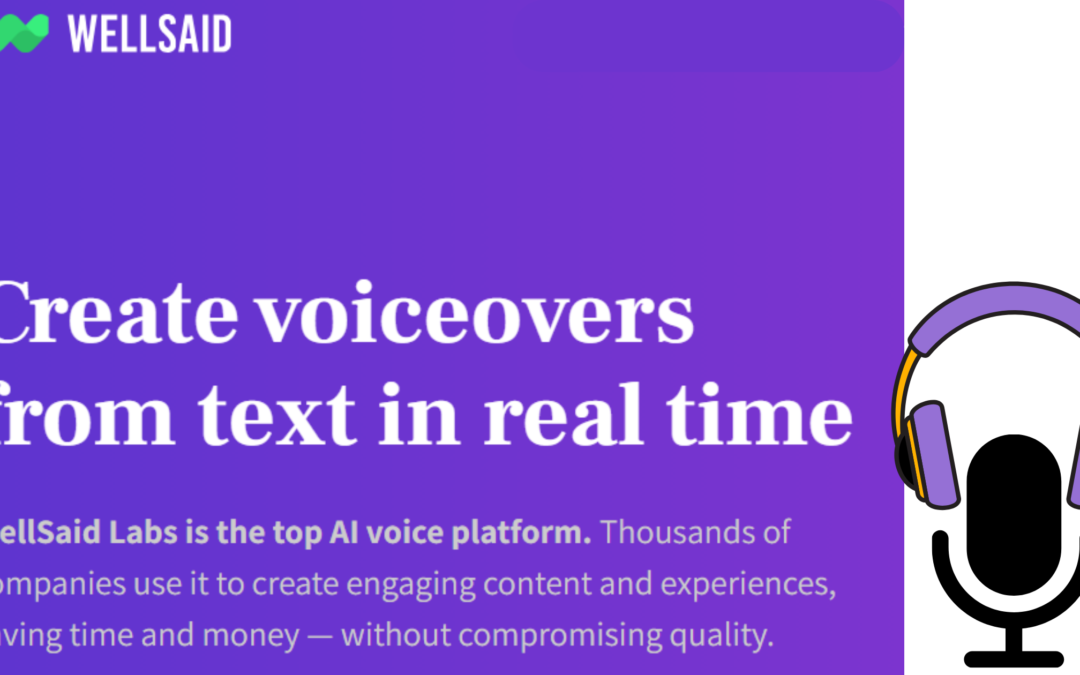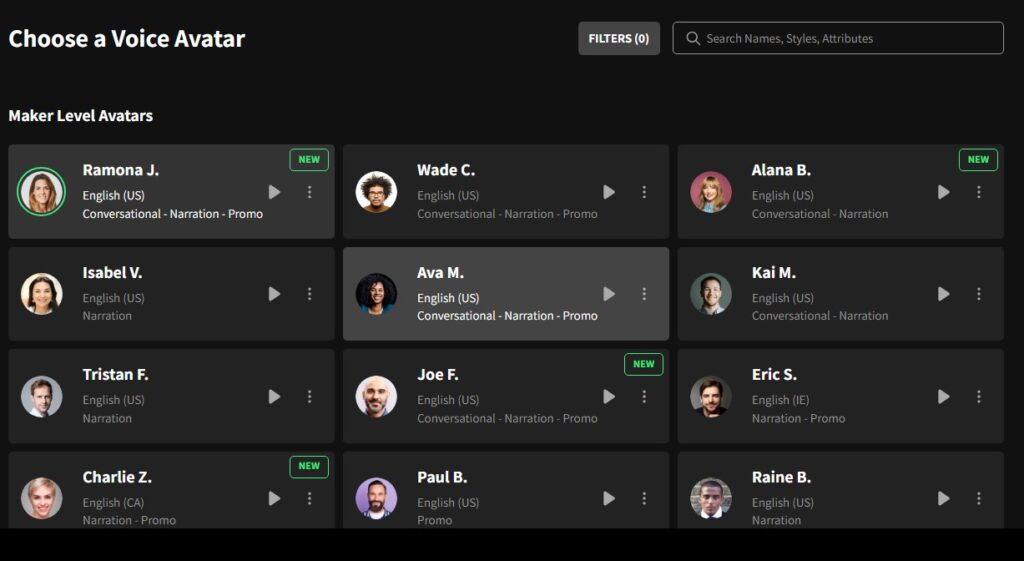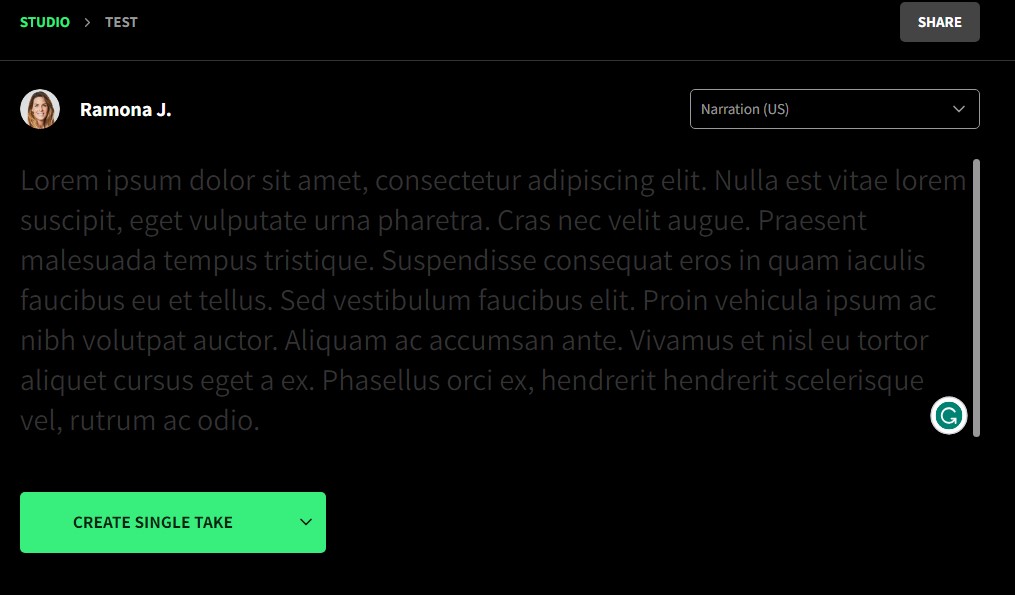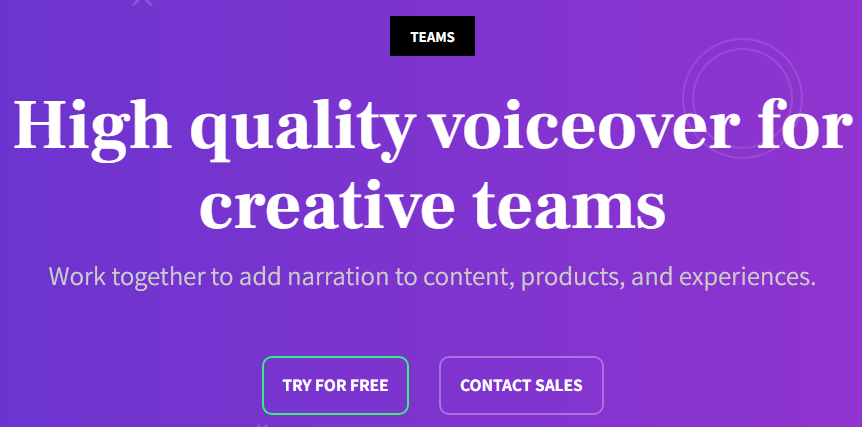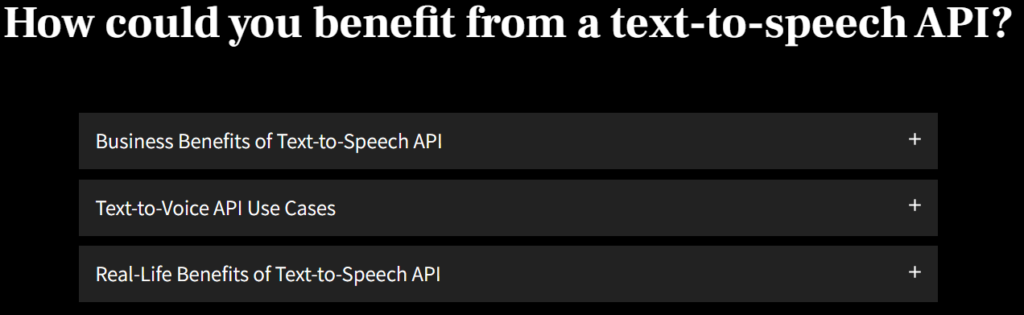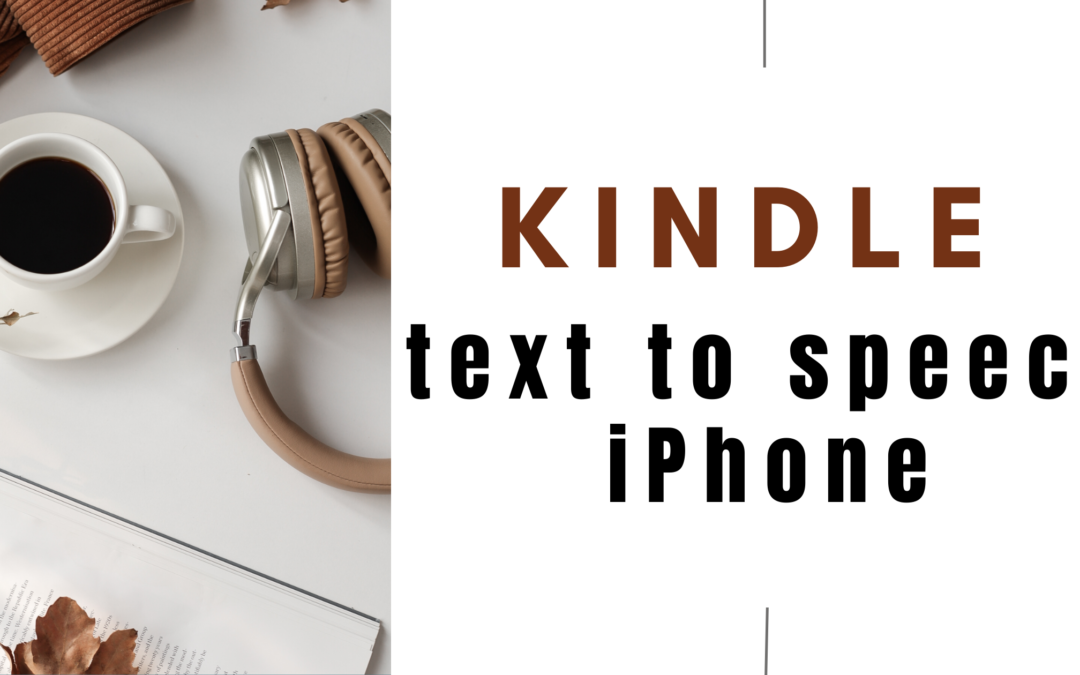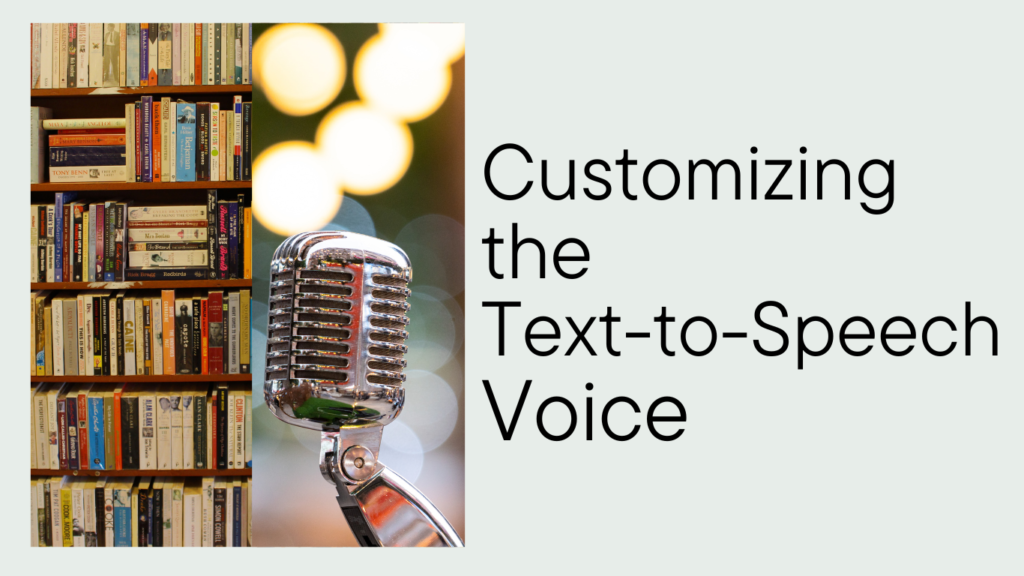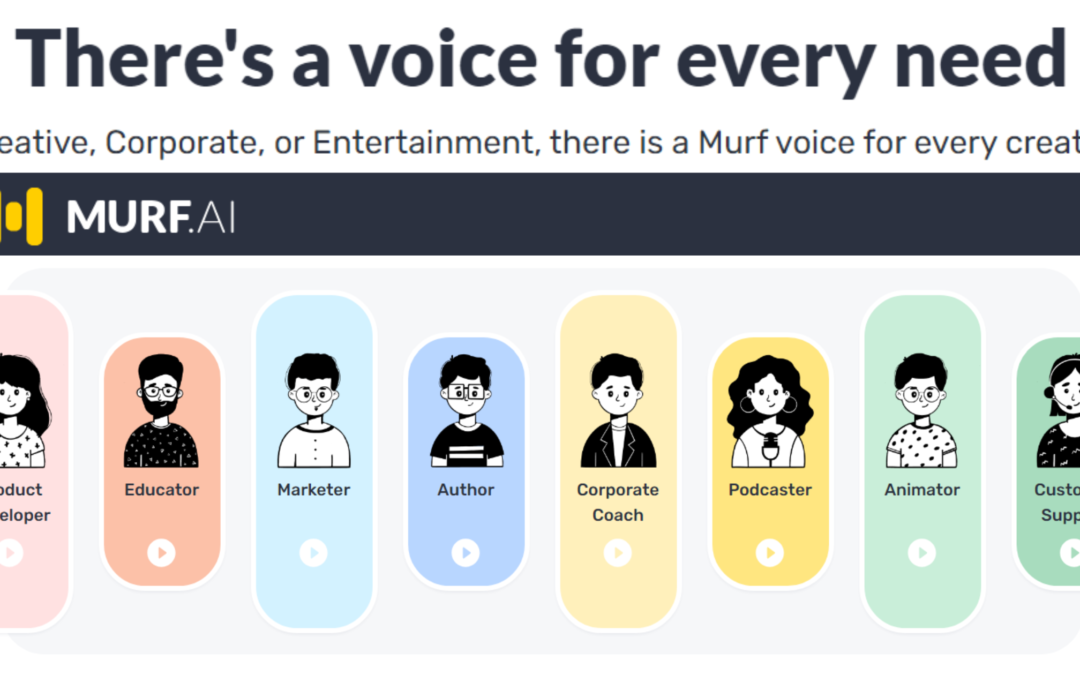
Murf AI Review 2024 – Best Text-to-Voice? Get Info Now!
Have you ever struggled with creating professional-sounding voiceovers for your videos or presentations? In the traditional world of voiceover production, it could take hours or even days to perfect a single piece, not to mention the expenses involved in hiring voice actors, recording in studios, and syncing everything.
This revolutionary platform brings the future of voiceover technology to your fingertips. It’s accessible to content creators, marketers, educators, and many others worldwide. So, what exactly is Murf AI?
What is Murf AI?
Murf AI is a cloud-based text-to-speech platform. It is designed to produce realistic voiceovers for a variety of content such as YouTube videos, commercials, podcasts, e-learning modules, and much more.
Boasting over 120 voices in more than 20 languages, Murf AI stands out.

It’s an all-encompassing platform where users can swiftly transform scripts into natural audio. Plus, they can seamlessly integrate visuals, music, or videos.
You can choose from more than 100 human-like voices to fit your unique requirements, from Software & App demos to games, audiobooks, or product videos. With its expanding global presence, boasting over 40,000 voiceovers from users across 120+ countries, Murf AI is revolutionizing the AI landscape. It’s reshaping how we produce and engage with voiceover content.
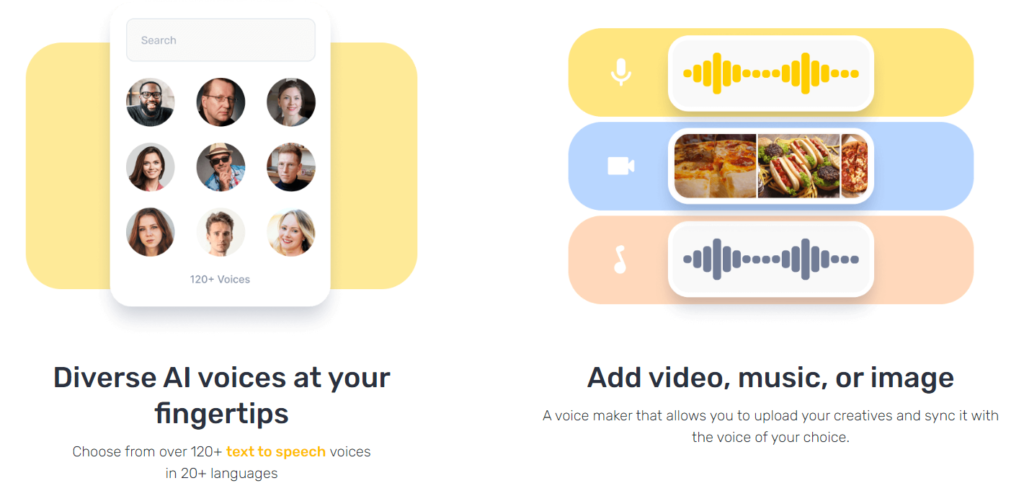
Keep reading to discover how Murf AI enhances your content creation without straining your budget or time.
Features:
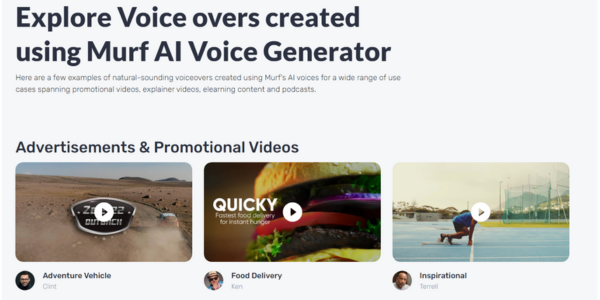
- Versatile AI Voice Generator: With over 120 voices spanning 20 languages, Murf AI guarantees a voice for every requirement.
- Studio-Quality Voice Overs: Create professional-sounding voiceovers in minutes for podcasts, videos, presentations, and more.
- Voice Customization: Adjust pitch, punctuation, emphasis, and speed to ensure the AI voices convey your message precisely as intended.
- Voice Cloning: Customize your voice clone, showcasing varied emotions and English accents.
- Voice Editing: Easily edit recorded voiceovers and remove any unwanted noise.
- Voice-over Video: Boost your videos with perfectly timed AI voiceovers.
- AI Voice Changer: Convert raw home recordings into professional voiceovers without expensive equipment.
- Collaboration with Team: With the enterprise plan, team up directly with your colleagues on projects.
- Secure and Reliable: Designed to protect user data and ensure security and compliance.
- All-in-One Solution: Murf offers a comprehensive platform, from voice feature tweaks to multimedia integrations.
Use Cases:
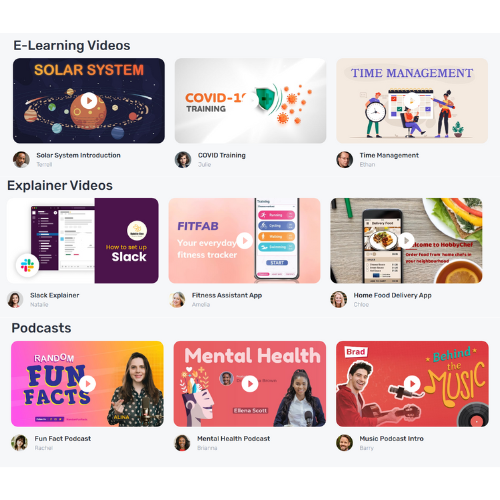
- eLearning and Explainer Videos: Quickly convert educational content into various languages and engaging voices, suitable for different video themes.
- Advertisement and Product Demos: Create captivating ads with versatile voice options, emphasis, and fast turnarounds.
- Audiobooks and Podcasts: Narrate scripts or generate professional voiceovers for podcasts effortlessly.
- Spotify Ads: Utilize rich features for creating impactful audio advertising on platforms like Spotify.
- YouTube Videos and Presentations: Convert scripts into engaging voiceovers that suit the content of the video or enhance corporate presentations.
- IVR Systems: Generate natural-sounding voice prompts for personalized and multilingual customer interactions.
- Additional Control: With features like ‘Pitch’, ‘Emphasis’, ‘Pauses’, and ‘Speed’, plus the option to add background music, the narration becomes more gripping and effective.
How to Use Murf AI: A Step-by-Step Guide
- Sign Up: Navigate to murf.ai and click on the ‘Sign Up’ button.
- You can sign up using Google, Microsoft, or Slack.
- Alternatively, you can directly enter your email address and password to create an account.

- Explore the Dashboard: Once logged in, you’ll see options to ‘Create Project’, ‘Create Folder’, or ‘Invite Teammates’ on the home page.
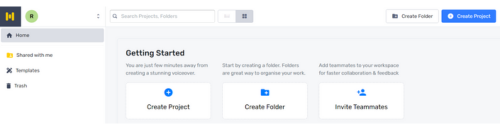
- Create a Project: Click on ‘Create Project’, and a window will appear prompting you to give a title and select a folder.
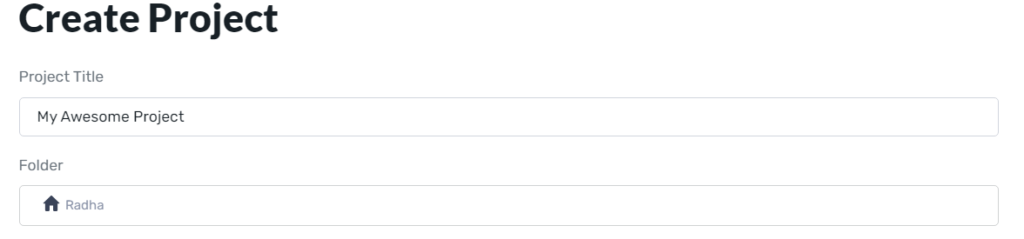
- Configure Your Project: If you choose ‘Audio’, select from the options like Blank, E-learning module etc. and click on ‘Create Project’.

- Enter Your Text and Adjust Settings:
- Type the text you wish to convert into the text box.
- You can explore from various AI voices and select the one which you want to use for your project.
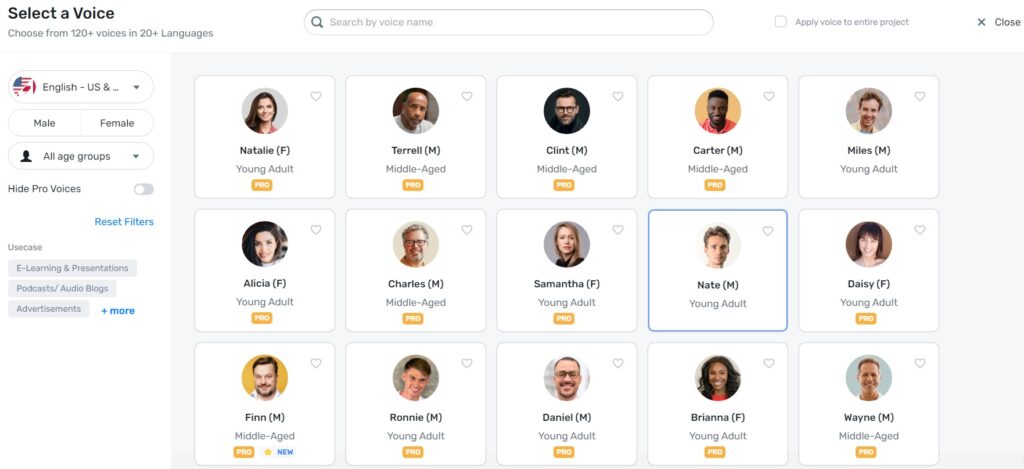
- You may select the accent/languages
- Select male or female
- Select the age group of your audience.
- You can also adjust the pitch and the speed.
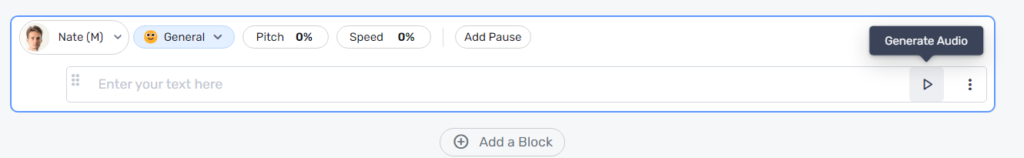
- Preview and Download: You can now preview your audio and make any necessary adjustments.

Share Your Project: Once your project is ready, you have multiple options for sharing it.
Pricing
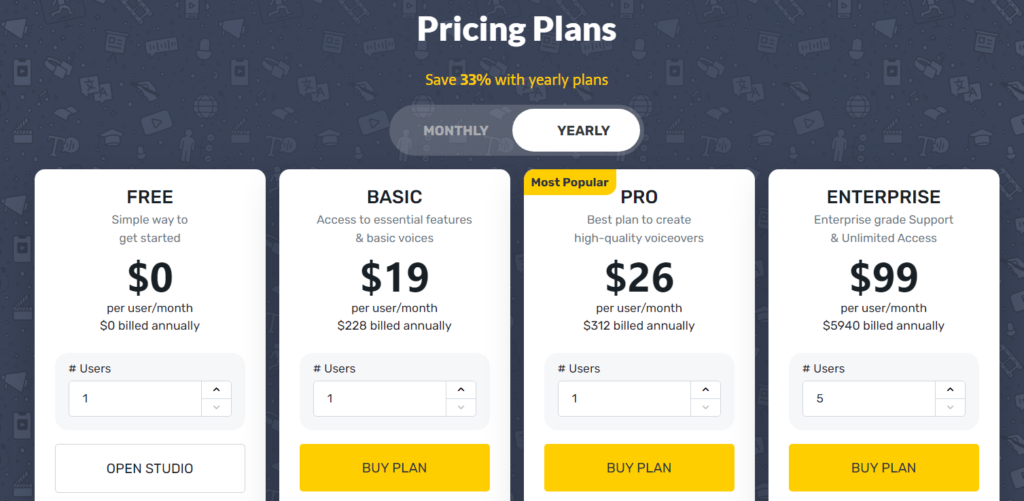
FREE
- Simple way to get started
- $0 per user/month, $0 billed annually
- 1 user, 10 mins of voice generation & transcription
- Try all 120+ voices, share link for audio/video
- Up to 3 Users, no credit card required
BASIC
- $19 per user/month, $228 billed annually
- 1 user, unlimited downloads
- Access to 60 basic voices, 10 languages
- 24 hours voice generation per user/year
- Collaborative workspace, no AI Voice Changer
- Commercial usage rights, 8000+ licensed soundtracks, chat & email support
PRO
- $26 per user/month, $312 billed annually
- 1 user, unlimited downloads, access to all 120+ voices
- All 20+ languages & accents
- 48 hours of voice generation, 24 hours of transcription per user/year
- Collaborative workspace, AI Voice Changer
- Commercial Usage Rights, 8000+ licensed soundtracks, high priority support
ENTERPRISE
- $99 per user/month, $5940 billed annually
- 5+ users, unlimited voice generation, transcription & storage
- Everything in Pro, plus training & onboarding support
- Multi-level access control, advanced collaboration
- Dedicated account manager, security assessment
- Single sign-on (SSO), PO & Invoicing, service agreement
These headings and points capture the essential details of each plan. Let me know if you’d like any further adjustments!
Pros and Cons:
Pros:
- 120+ Text-to-Speech Voices in Over 30 Languages: Murf AI’s vast selection ensures versatility, accommodating different projects and global audiences.
- Advanced Multimedia Integration: Beyond text-to-speech, the seamless incorporation of video, music, and images elevates the overall production quality.
- Realistic Voice Changer Feature: Home recordings can be converted into professional-sounding voiceovers, providing a truly authentic feel.
- Simple Text-to-Voice Conversion: The transformation from written content to audible media is effortless and quick.
- Pitch and Pause Control: Mimicking human speech patterns, these features contribute to a natural and engaging listening experience.
- Pitch-Perfect Voice Clones: Create or mimic specific voices with great accuracy, ensuring consistency across various projects.
- Automated Time Syncing for Presentations: With features like Google Slides integration, voiceovers can be automatically synced, streamlining the creation process.
- Option to Download Presentations in HD: Quality is maintained across platforms, ensuring the final product is always at its best.
Cons:
- Features in Free Plan is Limited: The free plan and entry-level plans come with restricted voice generation options.
- Pronunciation Accuracy: Some users have found the voice pronunciation to be inconsistent.
- Limited Customization Depth: While providing decent customization options, some users desire more granular control.
- Value for Price: Some users have expressed dissatisfaction with the pricing structure, wanting more flexibility with unused minutes or subscription options.
Why Choose Murf?
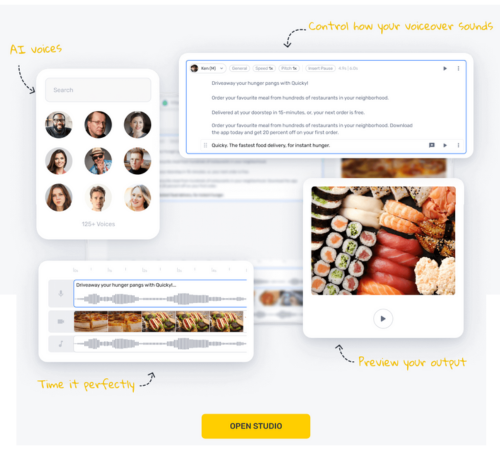
Murf’s online voice generator offers quality and realistic-sounding voiceovers across different ages, languages, and accents in a user-friendly interface. From enterprises to individual content creators, Murf provides a high-quality, cost-effective solution for voiceover narrations. Its natural-sounding text-to-speech functionality sets it apart as the must-have tool for creating great voiceovers in just minutes.
Alternatives:
If you’re looking to explore alternatives to Murf AI for text-to-speech conversion and voiceover creation, here are a few notable options.
- Wellsaid Labs: Offering high-quality AI voices for various applications, Wellsaid Labs is a great platform to explore. Be sure to check the blog on our site for an in-depth review and comparison.
- Play.ht: Ideal for content creators, Play.ht provides a range of realistic voices that can be integrated into podcasts, videos, and more.
- Synthesia: Leveraging AI technology, Synthesia offers video creation with virtual avatars, making it suitable for commercials, educational content, and much more.
Conclusion
These platforms provide diverse features and capabilities, catering to different needs and industries. Depending on your specific requirements, you may find one of these alternatives more suited to your project. Always consider factors such as pricing, voice selection, language support, and integration capabilities when making your choice.
So there you have it! Creating professional voiceovers doesn’t have to be a long and costly process anymore. With tools like Murf AI, you’re not just getting a voiceover; you’re crafting an experience tailored to your audience.
Give Murf AI a try, and see how it turns your words into lifelike voices within minutes. Start your project now, and let the magic of artificial intelligence bring your vision to life!