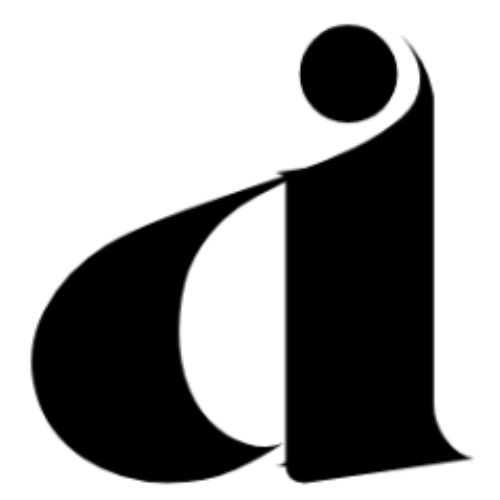Mubert – Is It the Best AI Music Generator in 2024?
In the rapidly evolving world of AI content creation, music plays a crucial role in setting the tone and enhancing the overall experience. Mubert Text to Music, one of the world’s leading music licensing platforms, has emerged as a game-changer. With the help of the potential of Artificial Intelligence (AI), Mubert revolutionizes the way we perceive music licensing, offering filmmakers, streamers, app builders, and content creators a remarkable tool for generating custom-tailored, royalty-free music. In this blog review, we will discuss features that make Mubert the best AI music generator of 2024, use cases, pros and cons, and how to use it.
This post contains affiliate links. If you click on a link and make a purchase, I may receive a small commission at no additional cost to you. I only recommend products that I use and love, and I appreciate your support of my blog.
Features of Mubert the Best AI Music Generator:
Mubert AI boasts various powerful features, making it an exceptional music composition platform. Let’s explore some of the key features that set Mubert AI apart:
Key Features:
- User-Friendly Interface: Mubert AI boasts a user-friendly interface accommodating seasoned creators and beginners. Its simple design allows users of all skill levels to navigate effortlessly and unlock the platform’s full potential without technical complexities.
- Customizable Tracks: A standout feature of Mubert AI is its ability to generate highly customizable tracks. You can fine-tune the music by adjusting tempo, key, and style parameters, enabling them to craft music that perfectly complements their creative projects.
- Royalty-Free Music: All tracks generated by Mubert AI are royalty-free. You can easily incorporate the music into your commercial projects without additional fees or licensing constraints. This eliminates copyright issues, making Mubert AI a reliable and convenient source of legal music.
- Wide Range of Genres: Mubert AI caters to diverse musical tastes, offering an extensive selection of genres, including electronic, hip-hop, classical, and more. The platform effortlessly generates tracks that align with various musical styles, ensuring a perfect fit for any creative vision.

High-Quality Output: Mubert AI consistently delivers high-quality tracks suitable for commercial projects. The generated music maintains a professional standard, empowering you to enhance your content with top-notch soundscapes.
Don’t take our word for it; try Mubert for free.
Mubert’s Unique Offerings:
- AI-Generated Music: You can instantly create high-quality music for various applications, including streaming, videos, podcasts, and commercial use using Mubert. Its AI-driven technology swiftly generates tracks tailored to your needs, streamlining the music creation process.
- Mubert Render: Content creators benefit from Mubert Render, a feature that enables the generation of soundtracks customized to the mood, duration, and tempo of their content. This perfectly matches music and visuals, elevating the overall user experience.
- Mubert Studio: Artists can monetize their talent through Mubert Studio. This platform allows them to earn money by offering tracks, samples, and loops, opening new revenue streams in the creative world, and supporting their artistic endeavors.
- Mubert API: Mubert API caters to developers and brands, providing them access to a rich repository of royalty-free music. This empowers them to enhance their products and platforms with captivating soundscapes, adding an immersive audio experience to their offerings.
- Mubert Play: Mubert Play enhances music experiences, customizing them for various occasions and individual moments. This personalized approach enriches user interactions with music, creating memorable and engaging auditory journeys.
Use Cases for Mubert:
Mubert caters to a wide range of professionals and industries, offering tailored solutions to meet specific needs:
- Content creators seeking captivating soundtracks for their videos and podcasts can benefit from Mubert’s AI-generated music, enhancing the overall viewer experience.
- Brands and developers searching for royalty-free music for their products or platforms can utilize Mubert’s extensive library, ensuring legally-compliant and engaging music content.
- Artists looking to monetize their musical creations have a platform in Mubert Studio, which allows them to earn from tracks, samples, and loops they contribute.
How to set up Mubert?
Step 1: Sign Up on Mubert.com
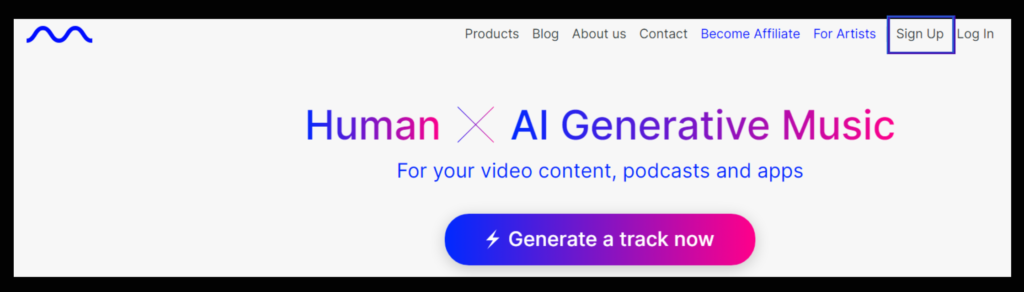
- Visit mubert.com and click on the ‘Sign Up’ button.
- You can directly sign up using your Google or Facebook account or enter your email address and create a password. Click on ‘Create Account’ to proceed.
Step 2: Navigate to Your Dashboard
- After creating a free account, you’ll be taken to your dashboard. Here, you’ll find options to ‘Generate a Track’ or ‘Search by Reference.’
Step 3: Generate a Track
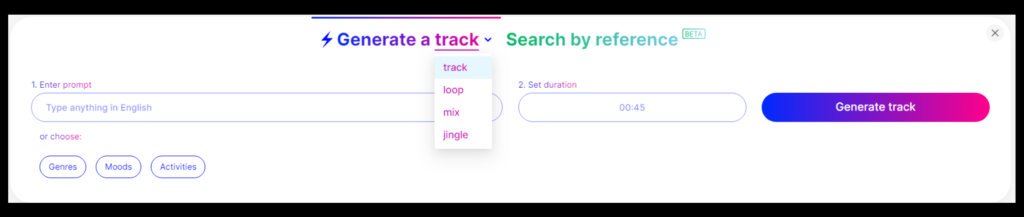
- Under ‘Generate a Track,’ you can choose from options like ‘Track,’ ‘Loop,’ ‘Mix,’ or ‘Jingle.’
- Alternatively, you can ‘Search by Reference’ by pasting a YouTube video link to find matching tracks.
Step 4: Customize Your Track
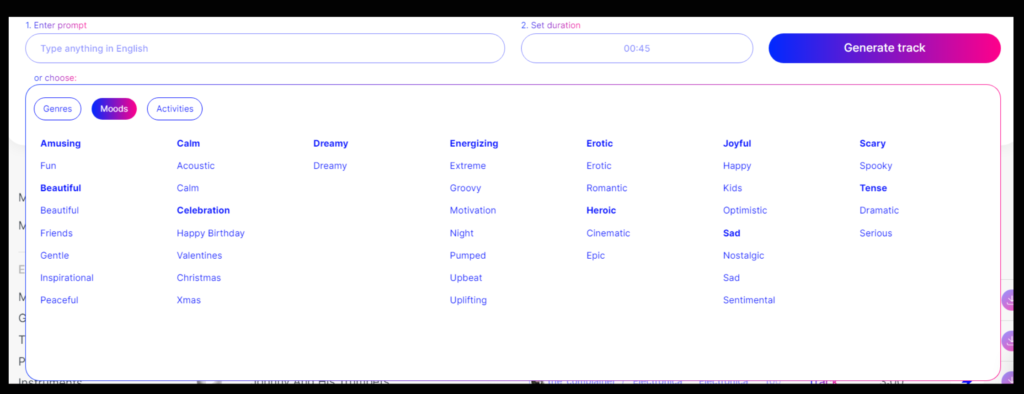
- If you choose ‘Generate a Track,’ you can either enter a prompt or select from various options like ‘Genre,’ ‘Moods,’ or ‘Activities.’
- Specify the duration and click ‘Generate Track’ to create your custom track.
Step 5: Review and Download

- Once the track is generated, you can explore options like generating similar tracks or deleting the current one if it doesn’t meet your requirements.
- Listen to the track by clicking on the play button. If you like it, hit the download button to save it to your computer.
Step 6: Manage Shortlisted Tracks
- All shortlisted tracks can be found in the ‘Downloads’ section. From here, you can download the selected tracks for your projects.
- If you are using the free version, make sure to provide proper attribution in your blog, video description, or content as per Mubert’s guidelines.
Step 7: Attribution and Copyright
- To remove the copyright strike from the tracks, provide the necessary links (YouTube channel, social media profiles, or website) where you’ll be using the music.
- If you prefer using Mubert without attribution, consider exploring the paid plans.
Step 8: Explore Moods, Genres, and Instruments
- Use the left menu to explore moods, genres, themes, playlists, and instruments available on Mubert.
- Create similar tracks or download from playlists that catch your interest.
Step 9: Explore Endless Streams and Royalty-Free Catalog
- Discover endless streams, designed especially for live streamers, available through the beta version.
- Additionally, explore the vast royalty-free music catalog at the bottom of the page.
Pros and Cons
Pros:
- Time-Saving AI Technology
- Customizable Tracks
- High-Quality Output
- Royalty-Free Music
Cons:
- Limited Customization Options
Pricing:
Mubert Subscription Plans
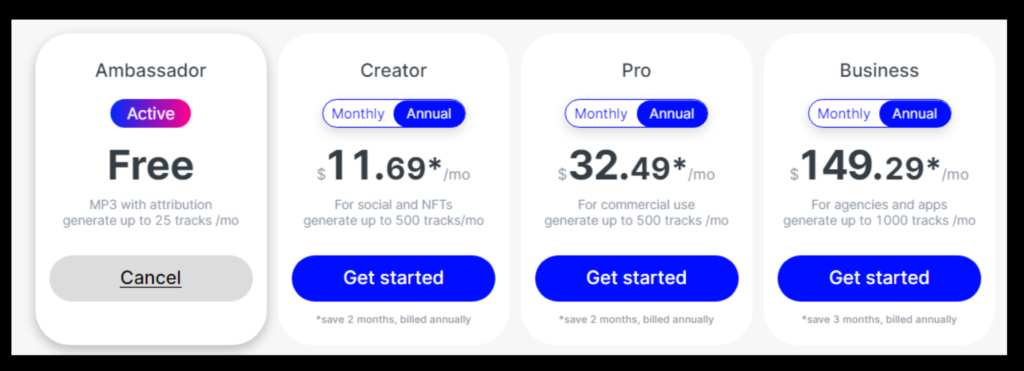
- Ambassador – $0.00 per month:
- MP3 with attribution
- Suitable for social media (including YouTube) and NFT art soundtracks.
- Creator – $14.00 per month:
- Lossless Quality
- No attribution needed
- Ideal for social media (including YouTube) and NFT art soundtracks.
- Opportunity to monetize your content and use promoted/boosted posts.
- Pro – $39.00 per month:
- Lossless Quality
- No attribution needed
- Suitable for commercial use, social media (including YouTube), NFT art soundtracks, and digital ads.
- Can be used for e-commerce websites.
- Business – $199.00 per month:
- Lossless Quality
- No attribution needed
- Tailored for agencies and apps, with additional features like TV, radio, and VOD usage.
- Offers account manager support, in-app music, sublicensing, and the ability to resell and distribute content.
These subscription plans offer different levels of access and usage rights, enabling users to choose the plan that best suits their needs and intended usage scenarios.
Is Mubert Worth It?
Mubert is undoubtedly a game-changer in the world of AI text-to-music. Its advanced technology and user-friendly interface offer a range of benefits making it a worthwhile investment for creators and music enthusiasts alike.
Ready to experience the magic of Mubert? Trying Mubert for free today. Elevate your content, captivate your audience, and create unforgettable experiences with the power of AI-generated music. Embrace the future of music creation with Mubert and witness the transformation of your creative projects.
Please read our blog on other AI music tools here.